해당 글에서는 Java 11 기준으로 SimpleDataFormat Class API Document에 대해 확인합니다.

1) SimpleDataFormat
💡 SimpleDataFormat
- 날짜와 시간을 원하는 형태의 문자열로 변환하거나 문자열을 날짜와 시간으로 변환할 때 사용하는 클래스를 의미합니다.
- 해당 클래스는 java.text 패키지 내에 포함되어 있습니다.
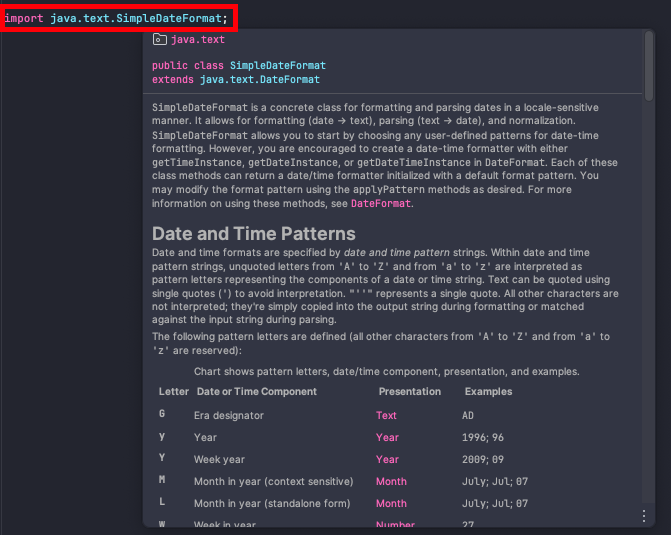
2) SimpleDataFormat Class Method
💡 해당 API 문서는 Java 11 버전을 기준으로 요약 정리한 SimpleDataFormat Class Method입니다.
| 메서드 | 리턴 값 | 설명 |
| applyLocalizedPattern(pattern) | void | 주어진 패턴을 이용해 날짜와 시간의 형태를 지정. |
| applyPattern(pattern) | void | 주어진 패턴을 사용해 날짜와 시간의 형태를 설정. |
| clone() | Object | SimpleDateFormat의 현재 인스턴스를 복제하고, 복제된 객체를 반환. |
| equals(obj) | boolean | 주어진 객체와 SimpleDateFormat의 현재 인스턴스가 같은지 비교. 동일하면 true, 그렇지 않으면 false를 반환. |
| format(date, toAppendTo, pos) | StringBuffer | 주어진 날짜를 설정된 패턴에 따라 문자열로 변환하고 그 결과를 StringBuffer로 반환. |
| formatToCharacterIterator(obj) | AttributedCharacterIterator | 주어진 객체를 설정된 패턴에 따라 문자열로 변환하고, 변환된 문자열에 대한 AttributedCharacterIterator를 반환. |
| get2DigitYearStart() | Date | 2자리 년도의 시작점을 나타내는 날짜를 반환. |
| getDateFormatSymbols() | DateFormatSymbols | 현재 SimpleDateFormat 인스턴스에 사용되는 DateFormatSymbols를 반환. |
| hashCode() | int | SimpleDateFormat 인스턴스의 해시 코드 값을 반환. |
| parse(text, pos) | Date | 주어진 문자열을 설정된 패턴에 따라 날짜로 변환하고, 변환된 날짜를 반환. |
| set2DigitYearStart(startDate) | void | 2자리 년도의 시작점을 설정. |
| setDateFormatSymbols(newFormatSymbols) | void | SimpleDateFormat 인스턴스에 사용될 DateFormatSymbols를 설정. |
| toLocalizedPattern() | String | 현재 설정된 패턴을 지역화된 형태의 문자열로 반환. |
| toPattern() | String | 현재 설정된 패턴을 문자열로 반환. |
SimpleDateFormat (Java SE 11 & JDK 11 )
Parses text from a string to produce a Date. The method attempts to parse text starting at the index given by pos. If parsing succeeds, then the index of pos is updated to the index after the last character used (parsing does not necessarily use all charac
docs.oracle.com
3) SimpleDataFormat Pattern
💡 SimpleDataFormat Pattern
- SimpleDataFormat Pattern으로 사용되는 형태에 대해 알아봅니다.
| 패턴 | 패턴 설명 | 예시 |
| G | 서기/전기 지정자 | AD(G) |
| y | 년 | 1996(yyyy), 96(yy) |
| Y | 주년 | 2009(YYYY), 09(YY) |
| M | 연중 월 (문맥에 따라 다름) | July(MMMM), Jul(MMM), 07(MM) |
| L | 연중 월 (독립형태) | July(LLLL), Jul(LLL), 07(LL) |
| w | 연중 주 | 27(w) |
| W | 월간 주 | 2(W) |
| D | 연중 일 | 189(D) |
| d | 월간 일 | 10(d) |
| F | 월간 요일 | 2(F) |
| E | 주간 요일 이름 | Tuesday(EEEE), Tue(EEE, EE, E) |
| u | 주간 요일 번호 (1 = 월요일, ..., 7 = 일요일) | 1(u) |
| a | 오전/오후 표시 | PM(a) |
| H | 하루 중 시 (0-23) | 0(H), 00(HH) |
| k | 하루 중 시 (1-24) | 24(k, kk) |
| K | 오전/오후 시간 (0-11) | 0(K, KK) |
| h | 오전/오후 시간 (1-12) | 12(h, hh) |
| m | 시간 내 분 | 3(m), 03(mm) |
| s | 분 내 초 | 55(s) |
| S | 밀리초 | 978(S) |
| z | 시간대(Time zone) | Pacific Standard Time(zzzz), PST(zzz), GMT-08:00(zz) |
| Z | 시간대(Time zone) | GMT-08:00(ZZZZ), -08:00(ZZ, Z) |
| X | 시간대(Time zone) | -08:00(xxxx, xxx), -0800(xx) -08(x) |
4) SimpleDataFormat 사용예시
SimpleDateFormat fullFormat = new SimpleDateFormat("yyyy/MM/dd HH:mm:ss");
SimpleDateFormat hourFormat = new SimpleDateFormat("HH");
// [CASE1] 특정 데이터 형태로 파싱 : Date to String
Date date = new Date();
String formatNowDate = fullFormat.format(date);
System.out.println("formatNowDate :: " + formatNowDate); // formatNowDate :: 2024/01/24 10:25:26
// [CASE2] 날짜 타입으로 파싱 : String to Date
String dateStr = "2019/12/01 11:59:32";
Date strToDate;
try {
strToDate = fullFormat.parse(dateStr);
System.out.println("strToDate :: " + strToDate); // strToDate :: Sun Dec 01 11:59:32 KST 2019
} catch (ParseException e) {
throw new RuntimeException(e);
}
// [CASE3] 특정 날짜 데이터만 추출 : Date to String
String hours = hourFormat.format(strToDate);
System.out.println("hour :: " + hours); // hour :: 11
오늘도 감사합니다. 😀
'Java > API Document' 카테고리의 다른 글
| [Java/API] ValueOperations Class API Document 읽어보기 : Spring Data Redis (0) | 2024.03.30 |
|---|---|
| [Java/API] InetAddress Class API Document 읽어보기 : Java 11 (0) | 2024.03.09 |
| [Java/API] MockMvc, ResultActions, MvcResult Method API Document : Spring Framework (0) | 2023.12.16 |
| [Java/API] Assertions Method API Document : JUnit 5 (0) | 2023.12.15 |
| [Java/API] LinkedList Method API Document : Java 11 (0) | 2023.11.18 |
이 포스팅은 쿠팡 파트너스 활동의 일환으로, 이에 따른 일정액의 수수료를 제공받습니다.
