해당 글의 목적은 Slack내에서 Github의 특정 Repository에서 발생한 Commit, Pull Request와 같은 이력에 대해 Slack으로 메시지를 받을 수 있기 위함이며, 해당 작성글은 최초 연결을 위한 환경설정 부분입니다.

1) [Slack] Slack에서 Github에 연결 할 채널을 만듭니다.
1. ‘Add channels’ - ‘Create a new channel’를 선택합니다.
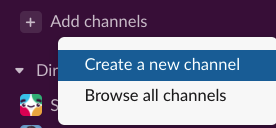
2. 새로운 채널이 생성됨을 확인합니다.
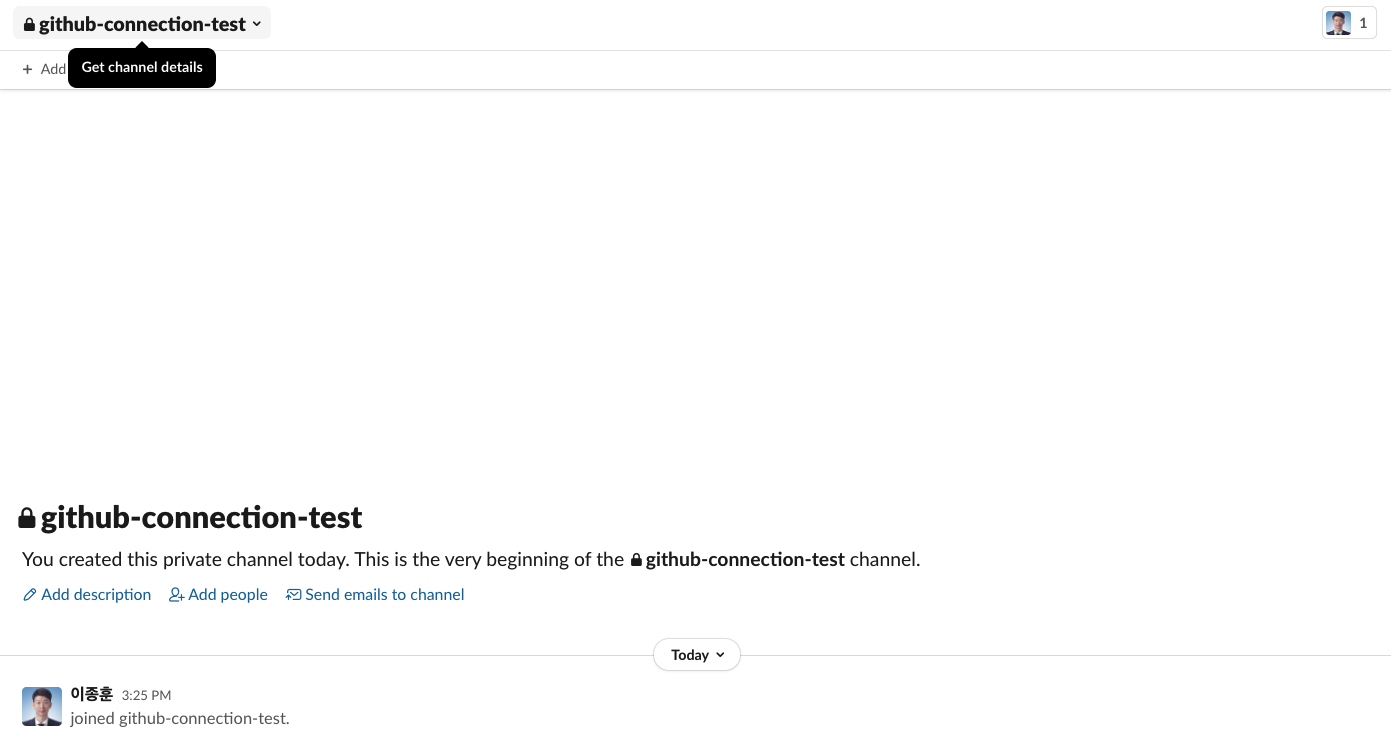
2) [Slack] Slack에서 Apps에 Github 다운로드를 받습니다
1. Apps 탭 - 'Add apps'를 누릅니다
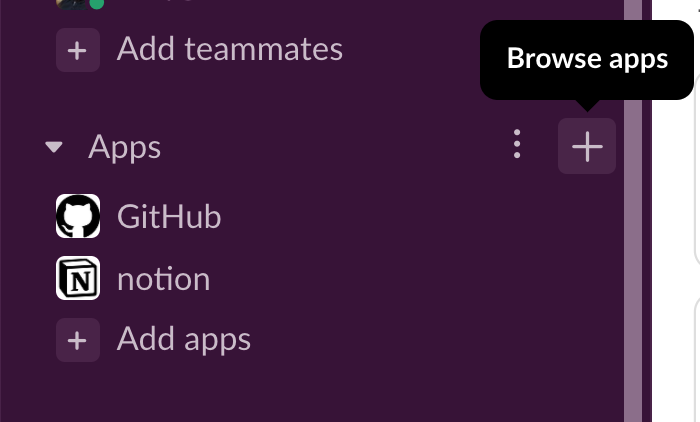
2. slack에서 Apps를 ‘Add’ 합니다.
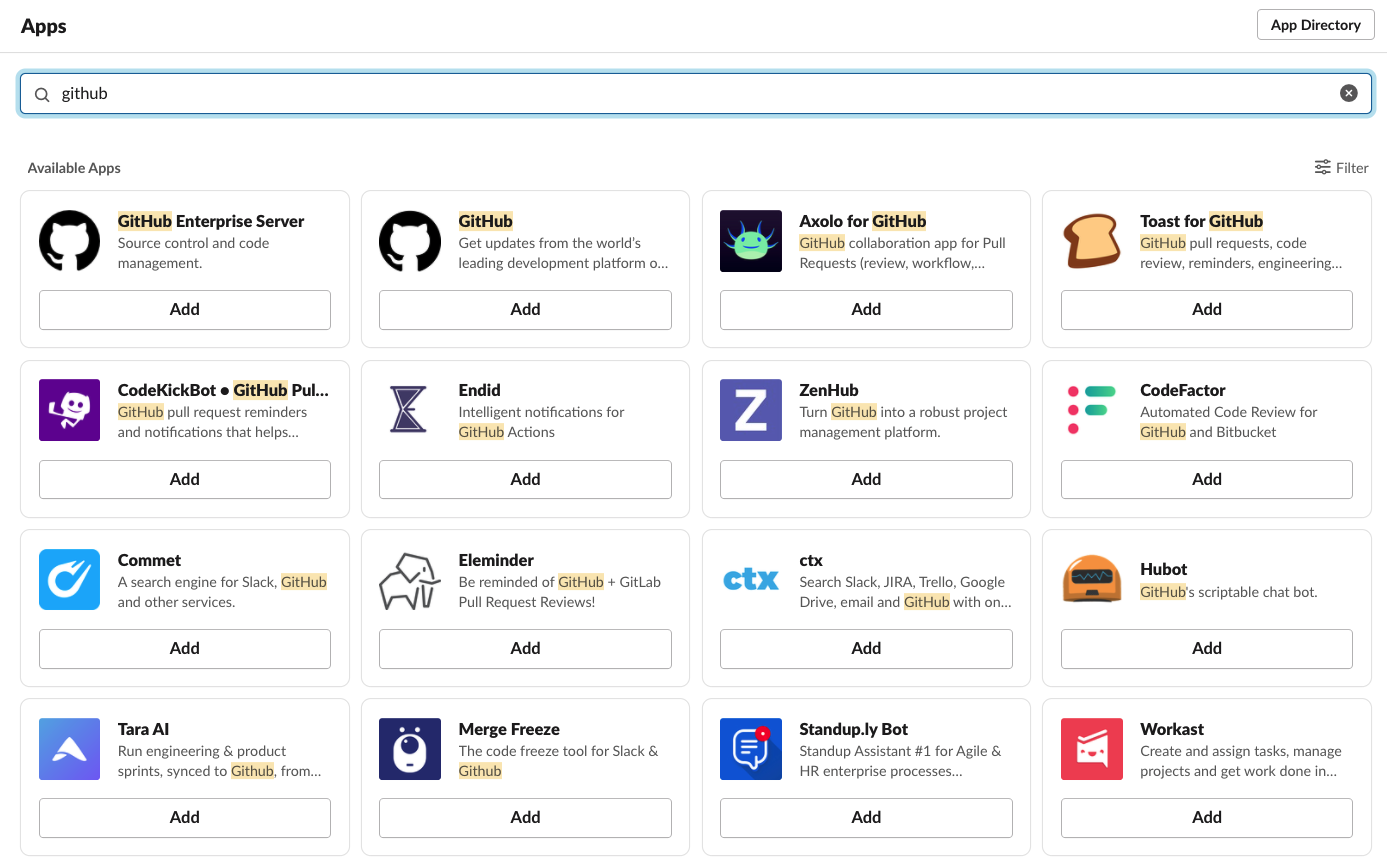
3. 'Add to Slack’ 버튼을 누릅니다.
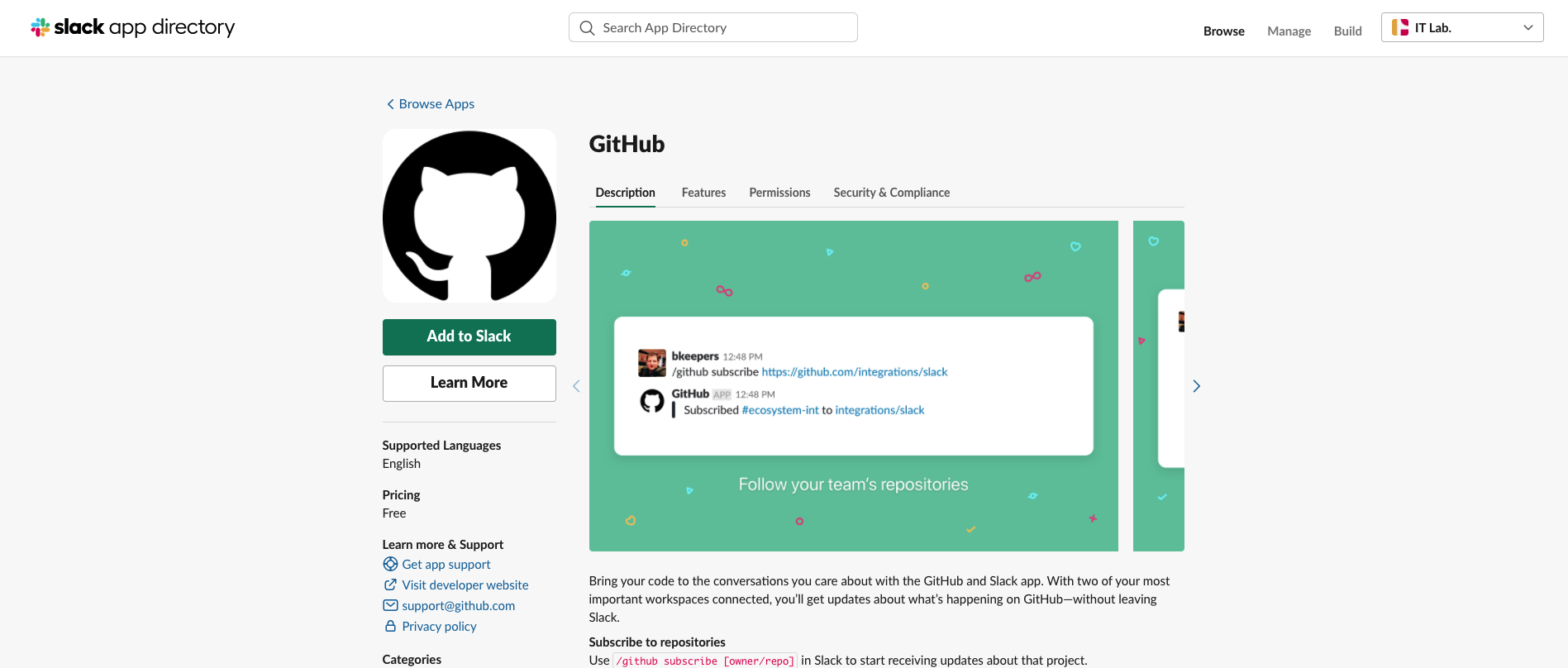
3) [Slack] Slack에 Github를 연결합니다
1. 생성한 채널에 메뉴를 열어서 ‘Open Channel Details’를 누릅니다.
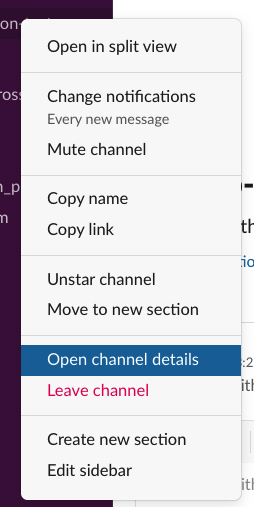
2. 해당 메뉴에서 ‘Integrations’ 탭에서 ‘Add an App’ 을 선택합니다
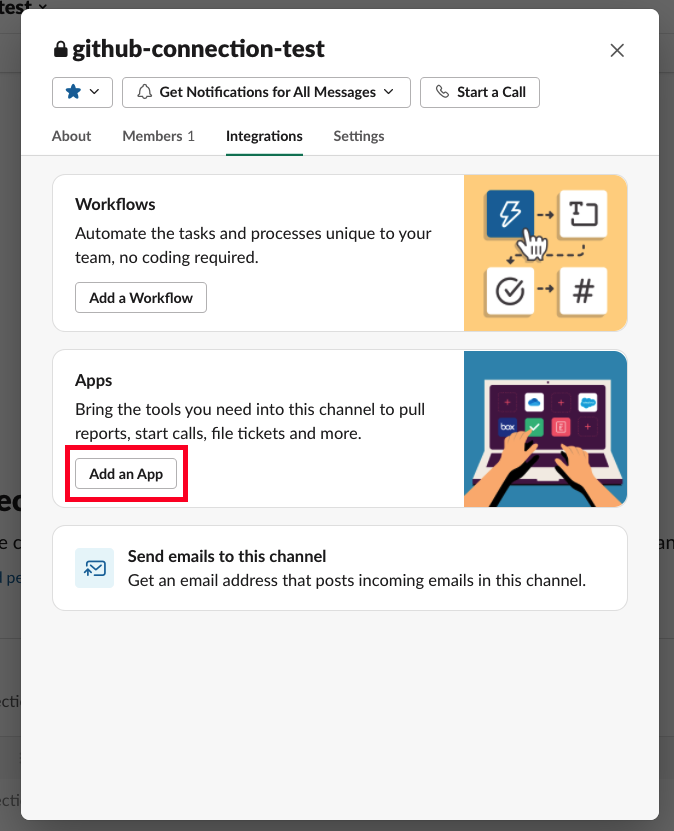
3. 해당 Space에 Github를 ‘Add’ 합니다.
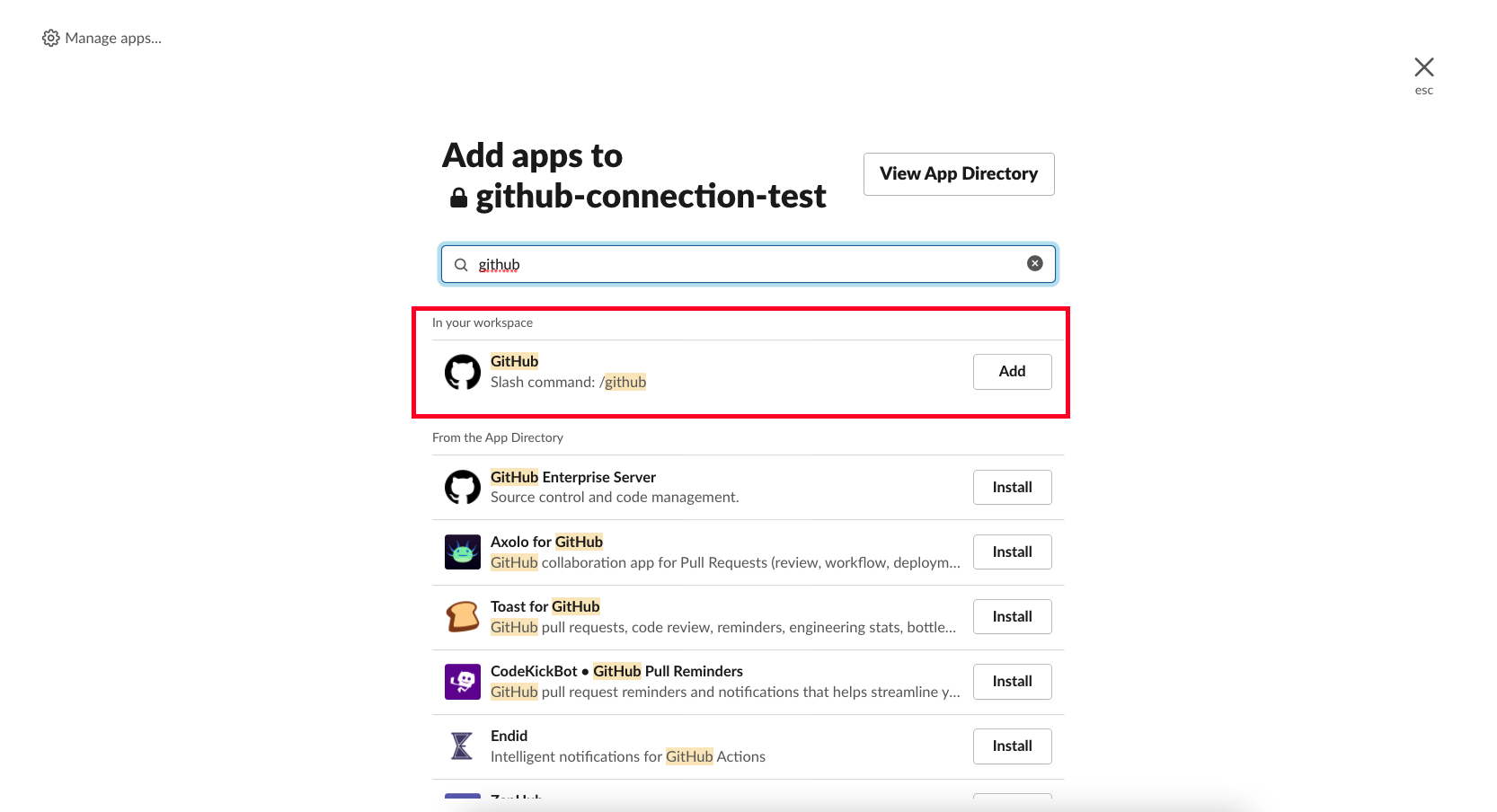
4. 추가하면 아래와 같이 연결이 됨을 확인합니다.
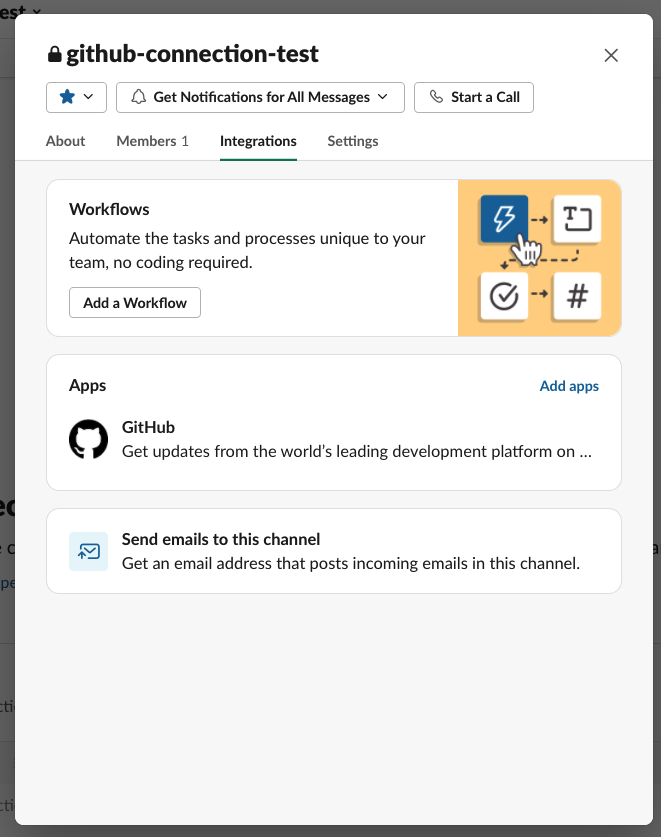
4) [Slack] Github 로그인
1. slack을 통해 Github에 로그인을 합니다
/github signin
github를 설치한 slack 채널에 실제 github 계정의 연결을 위해서 아래와 같이 입력한다.
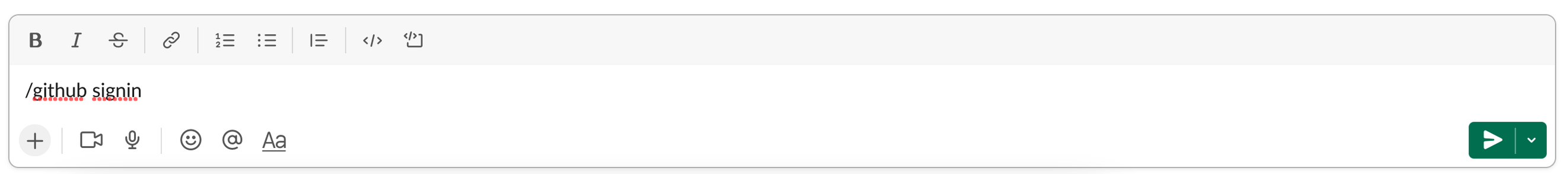
2. ‘Connect GitHub account’ 버튼을 누릅니다.
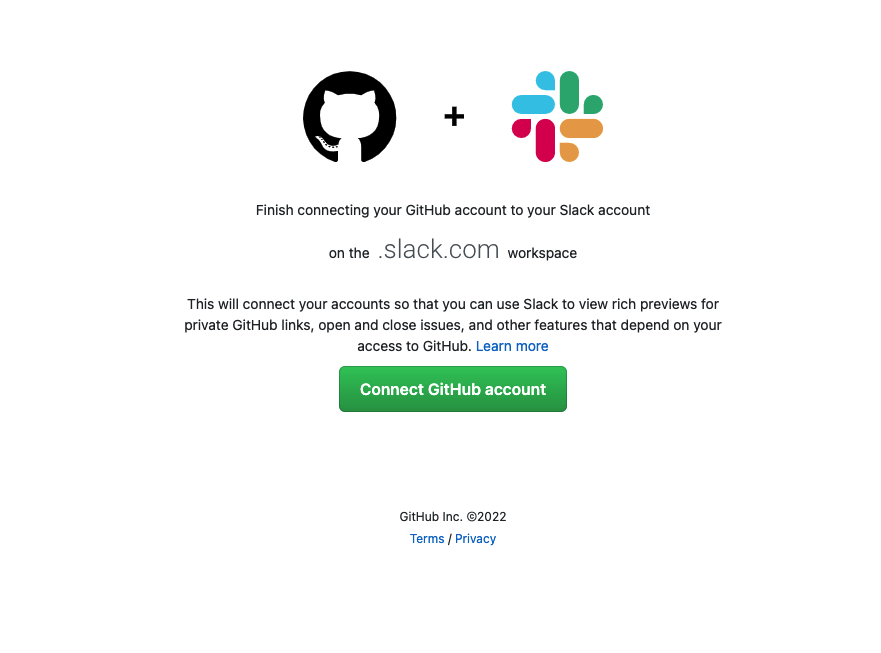
3. ‘Authorize Slack’ 버튼을 누릅니다
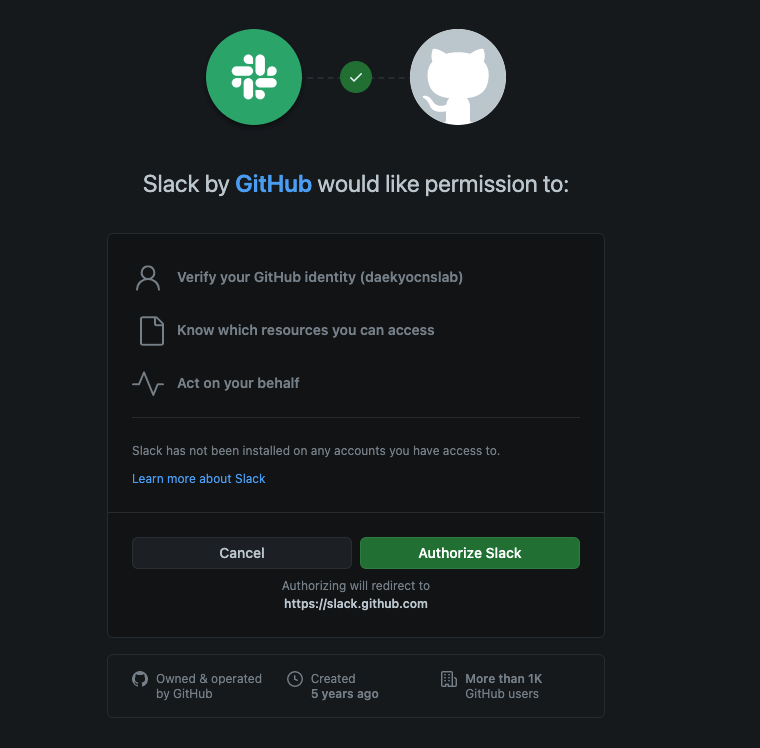
5) [Slack] Github Repository 연결
1. Slack 아래 Comment를 적으면 아래와 같이 출력이 됩니다
/github subscribe owner/repository
참고사항) 해당 owner와 repository는 아래와 같은 부분을 의미한다
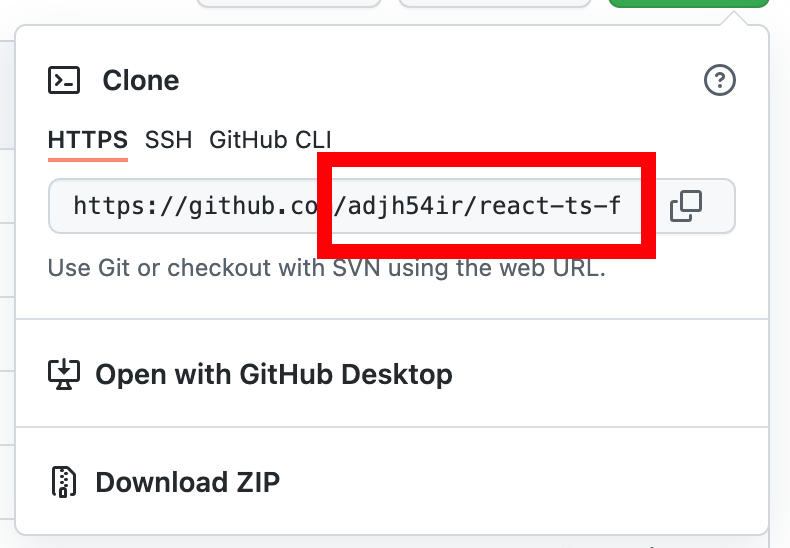
2. 최종적으로 연결이 완료 됨을 확인합니다
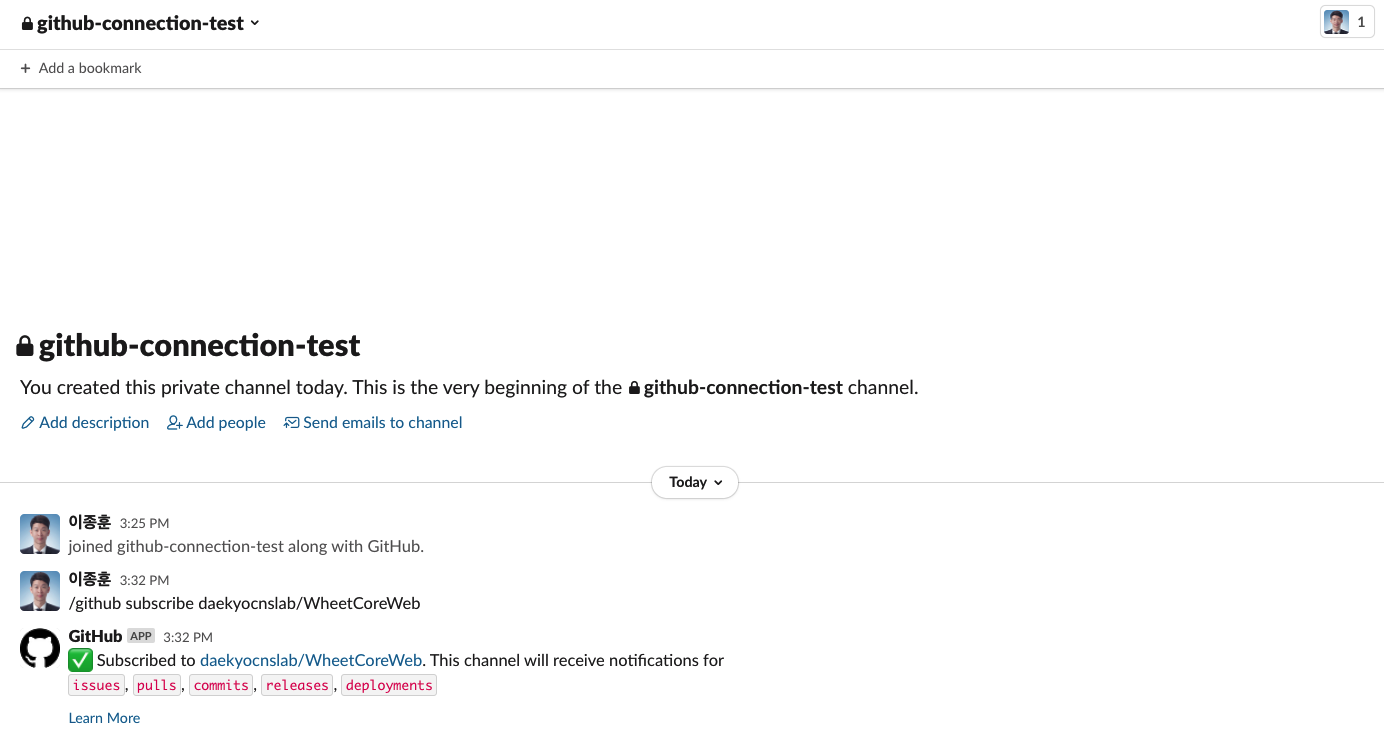
6) [Slack] 결과 확인 합니다
우선 해당 메시지는 '모든 작업'에 대한 메시지는 오지 않으며, Github에서 'Main Branch'로 지정한 곳에 위 작업내용((commit/push/pull Request 등…)이 행해지면 해당 Slack 채널로 메시지가 전달이 됩니다.
해당 테스트는 github내에서 ‘WCX-190 툴바 디자인 적용’과 관련된 브런치를
메인 브런치인 ‘develop-wheet’로 pull request를 하였을 시 발생하는 메시지입니다.
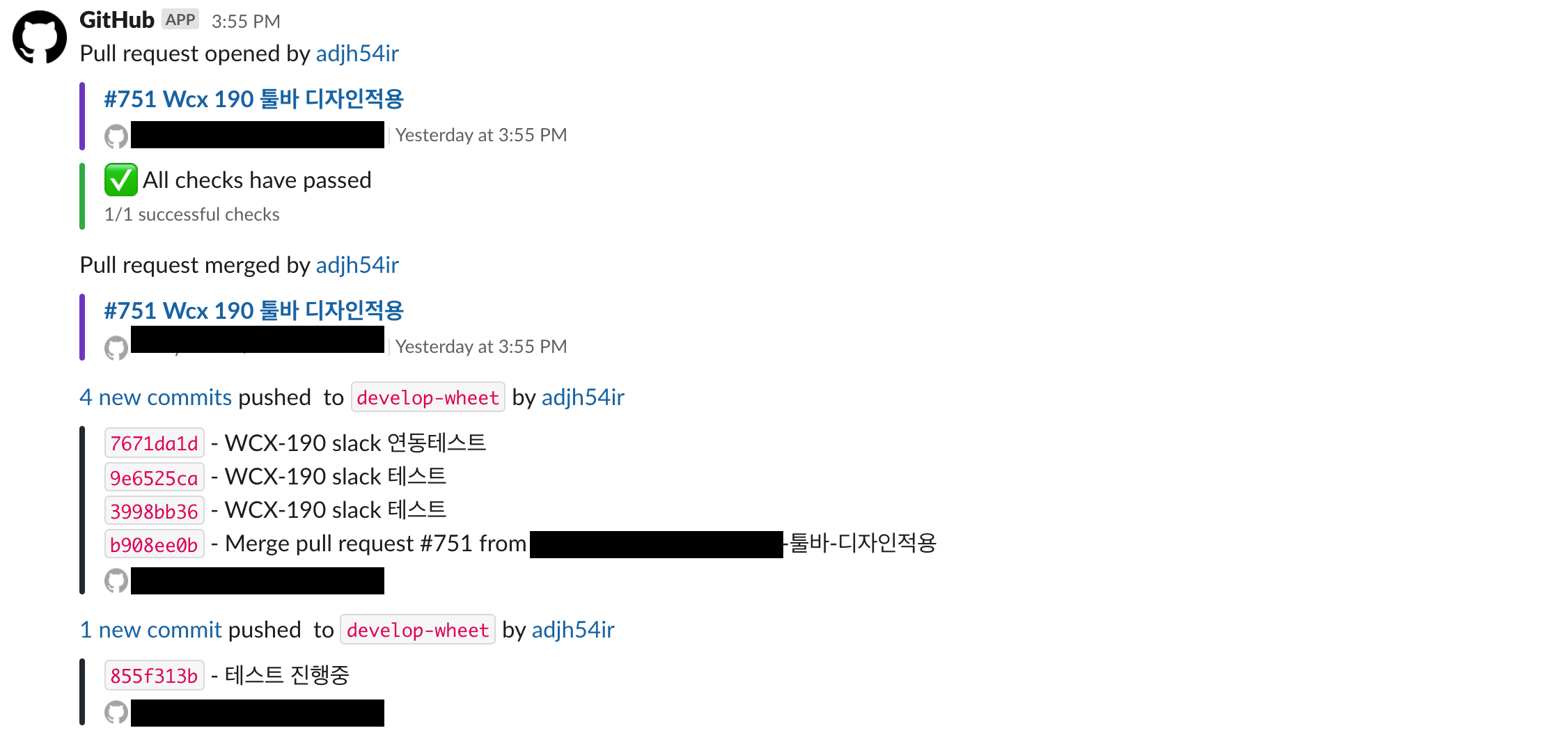
7) 기타 꿀팁
1. Slack-Github 주요 명령어 정리
연결된 Slack 채널에서 아래와 같이 입력하면 명령어들을 수행 할 수 있습니다.
| 명령어 | 설명 |
| /github subscribe list | Slack 채널에 연결되어 있는 Repository 리스트 확인 |
| /github signin | Slack 채널에 연결 할 Github 로그인 |
| /github subscribe owner/repository | Slack 채널에 Repository 연결(구독) |
| /github unsubscribe owner/repository | Slack 채널에 Repository 연결해제(구독) |
| /github subscribe owner/repository branches commits:all reviews comments | Slack 채널에 연결 된 Repository의 모든 Branch에 대해서 메시지를 받겠다는 처리 |
2. Slack-Github 명령어 추가 이벤트
해당 세분화 명령어는 /github subscribe 나 /github unsubscribe 를 기반으로뒤에 붙는 명령어 들이며, 상세 환경설정을 할 수 있는 명령어 들이다.
- issues - Opened or closed issues
- pulls - New or merged pull requests, as well as draft pull requests marked “Ready for Review”
- statuses - Statuses on pull requests
- commits - New commits on the default branch (usually master)
- deployments - Updated status on deployments
- public - A repository switching from private to public
- releases - Published releases
- reviews - Pull request reviews
- comments - New comments on issues and pull requests
- branches - Created or deleted branches
- commits:all - All commits pushed to any branch
- +label:"your label" - Filter issues, pull-requests and comments based on their labels.
'Github > 활용하기' 카테고리의 다른 글
| [Github] README.md 이미지 파일 변환 및 올리는 방법 (0) | 2023.01.09 |
|---|---|
| [Github] Sourcetree - Github 프로젝트(Repository) 연결 방법 (0) | 2022.01.25 |
| [Github] Default Branch 설정 방법 (0) | 2022.01.24 |
| [Github] Repository 접근권한 변경 방법 (0) | 2022.01.23 |
| [Github] JIRA - Github 연동 환경설정 방법 (1) | 2022.01.22 |
